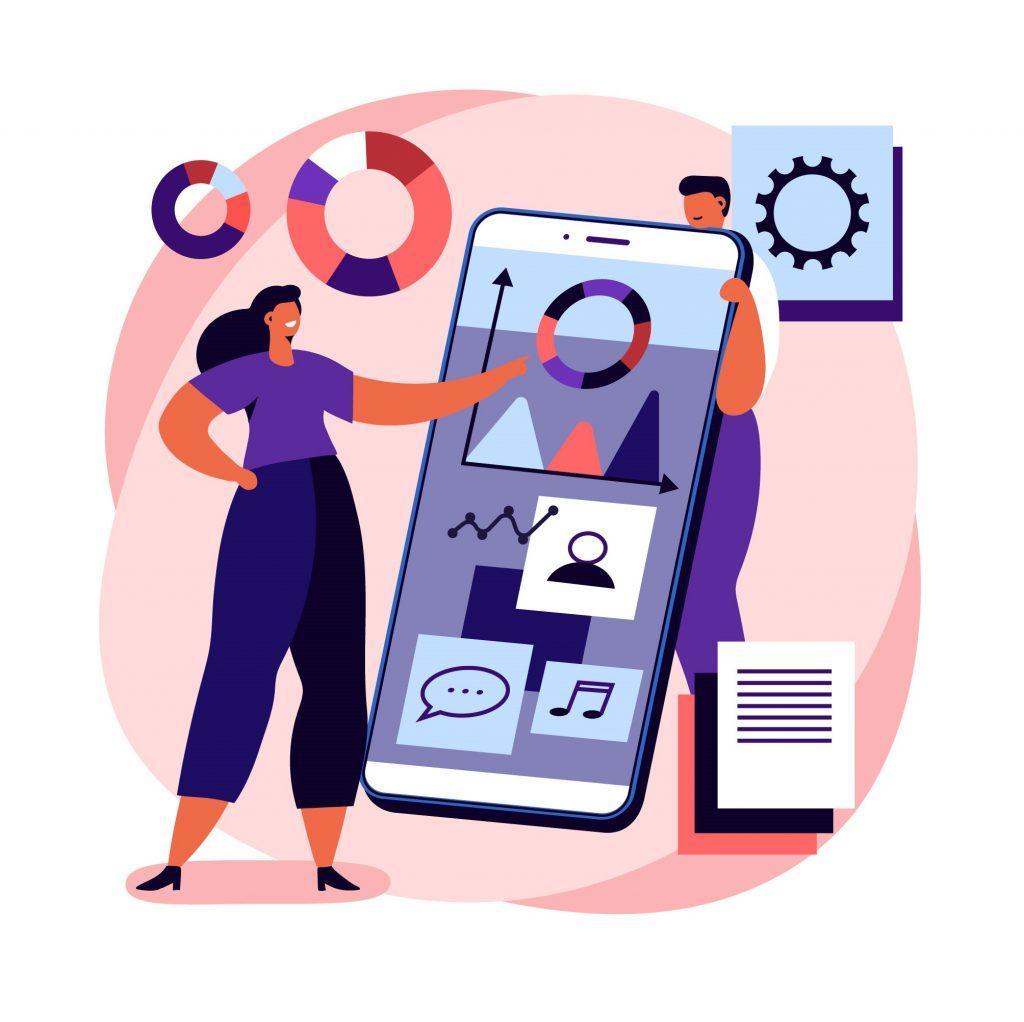How to Do Restaurant Inventory?
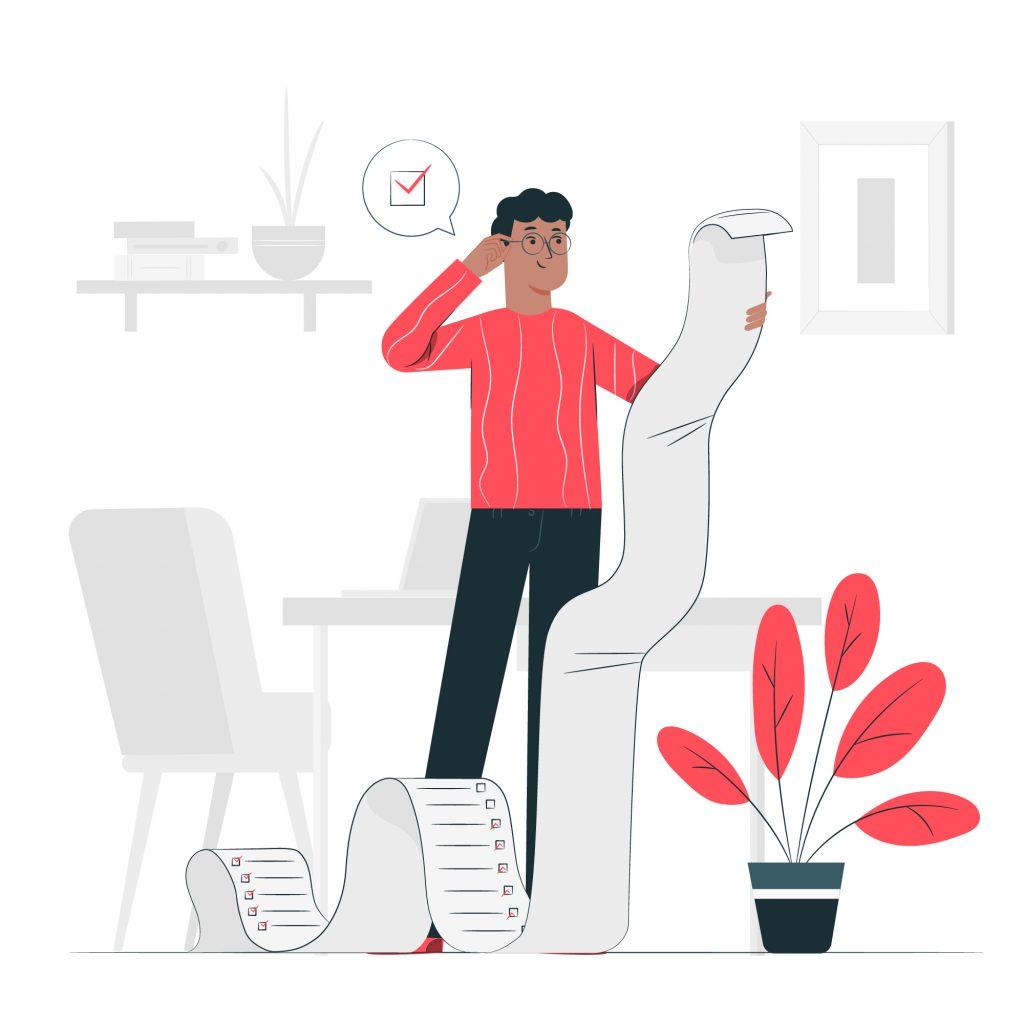
Running a restaurant business involves controlling a variety of areas. However, since the basis of this activity is food prep, control over products and stocks is one of the most important directions. How to do food inventory as efficiently as possible? How do you know if supplies are being used effectively? And why is it important to check regularly? We will talk about all this in the article.
What Is Inventory Management in a Restaurant?
Inventory management is a complex process that involves the analysis of storing products and stocks to reduce waste. Modern restaurant POS allows you to do inventory in a short time and get the complete picture of your warehouse. You can identify expiring products and use them as soon as possible, understand what stocks need to be replenished, determine the cost of a particular dish, and much more.
The restaurant inventory categories can be various to meet the needs of your particular business. For example, bars have different types of alcohol, beverages, and simple snacks. At the same time, large restaurants have a much wider breakdown of products, such as dry goods, fruits, vegetables, meat, seafood, dairy products, drinks, alcohol, etc. When conducting a complete inventory, you will also need to take into account cooking and serving utensils, cutlery, tablecloths and runners, dish soap, and more.
As you can see, inventory management software is not just a good tool for organizing shelves. Indeed, with its help, you can put stocks in order. However, its capabilities are much broader, as it helps you optimize production, minimize waste due to expired products, and increase your overall profit.
Why Is Inventory Control in Restaurants Important?
Depending on your goals and the size of an enterprise, the checks can be carried out at the end of every working day, every week, every month, and so on. It’s important to know how to keep up with inventory as it helps you to:
- identify missing products and replenish stocks;
- detect errors and inaccuracies;
- reduce costs due to spoiled or lost products;
- optimize interaction with suppliers;
- automate the ingredient order;
- improve the quality of customer service;
- detect theft and deception on the part of personnel;
- increase overall revenue.
In addition to item counting of all products, advanced software like ORTY allows you to analyze the effectiveness of your work in depth. You can calculate the cost of each specific dish, depending on the ingredients used and the size of the servings, and estimate your profit from each menu item. Also, based on the data collected, you can change and expand your assortment and revise your pricing policy to cater to consumer needs.
The choice in favor of POS systems is the best way to do inventory because, unlike manual labor, it saves you and your employees a lot of time. Free time can be devoted to business development and customer service. Besides, inventory-taking with the help of modern business solutions allows you to avoid mechanical errors in calculations. All this ultimately has a positive effect on the profit.
Tips for Restaurant Owners
Inventory can be a time-consuming and tedious process. With the use of specialized software, everything becomes much easier. And here are some more helpful tips on how to control inventory in a restaurant:
- The key to effective reconciliation is regularity. Conduct it at equal intervals to identify mismatches and expired products on time.
- Proper organization of storage space is of no small importance. Each item should have a separate shelf and appropriate labeling.
- Stick to a single measuring system. It is important not to confuse products with unit costs and, for example, items with prices per ounce. Moreover, you should not use different measurement systems when ordering ingredients and compiling a menu.
- Get in the habit of always double-checking what is provided by suppliers. This way, you can eliminate the possibility of errors before the products arrive at your warehouse.
- To conduct an inventory, you should choose a single accounting method. For example, FEFA implies using those items with early expiration dates.
- When planning for restocking, consider the seasonality of products and the growth in demand for a certain category. For example, pumpkin-based meals are trendy in autumn.
- Try to keep stocks at a minimum level to avoid expiration. If a POS terminal is able to update inventory in real-time, you won’t find yourself in a situation where critical ingredients are missing.
- Dedicated staff should be responsible for the inventory, but everyone should have a basic knowledge of the process. So, for example, the kitchen staff will help you keep track of spillages.
- Analyze historical data to identify weaknesses and improve production. It will also help you find trends and dependencies, such as days of the week and holidays.
- Using POS info, you can plan to expand your business, increase your menu selection, or revise your pricing policy.
- Use the delivery software to control all orders that were taken by courier service.
Knowing how inventory management software works and sticking to these recommendations help you to get accurate data within your checks. If you find discrepancies in some positions, check the invoices from your suppliers, as well as the cost estimates and the list of ingredients in recipes. It will help you identify at what stage errors occurred.

Kaitlin Keefer
Kaitlin is an editor at Square where she covers everything from how small businesses can start, run, and grow, to how enterprise companies can use tools and data to become industry leaders.