
Сreating dishes cards
In the ORTY system, you can create and directly set up for use:
Unlimited categories for each product
Products. Their prices, descriptions, and tags
Various modifiers. Such as packaging, single and multiple select ones
Upsell option, which allows you to insert additional modifiers
Additional settings for each dish. Adjusting the payment methods, paying with cashback, applying loyalty reward programs , and delivery options
Connection to the internal systems, such as 1C
SKU or tax group
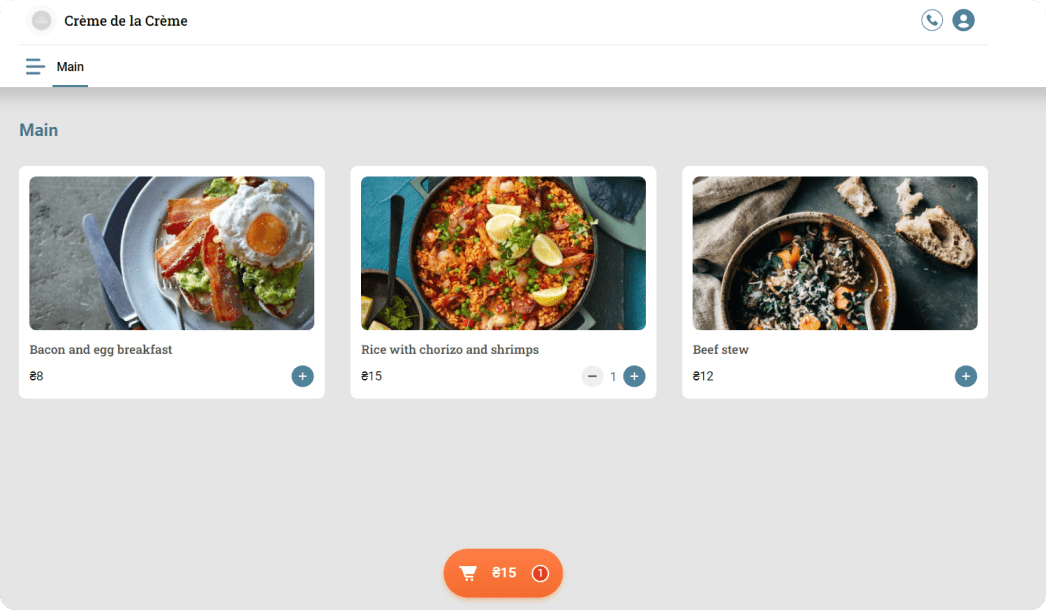
Adding menus and dishes
Import Excel restaurant menu file or create a food menu you desire:
Set up the time when your menu is available to customers
Make the dishes in the menu available either on POS or the Self-service website or make them available on both
Add legal entities and connect them to the dishes. Thus, the fiscalization process would be much more manageable for staff
Add products to the Stop list. That would give you the ability to stop selling chosen products either on POS or the Self-service website or make them unavailable on both
Use ORTY POS for different types of business, for example as a Hotel POS or a POS system for Pizza Restaurant .


