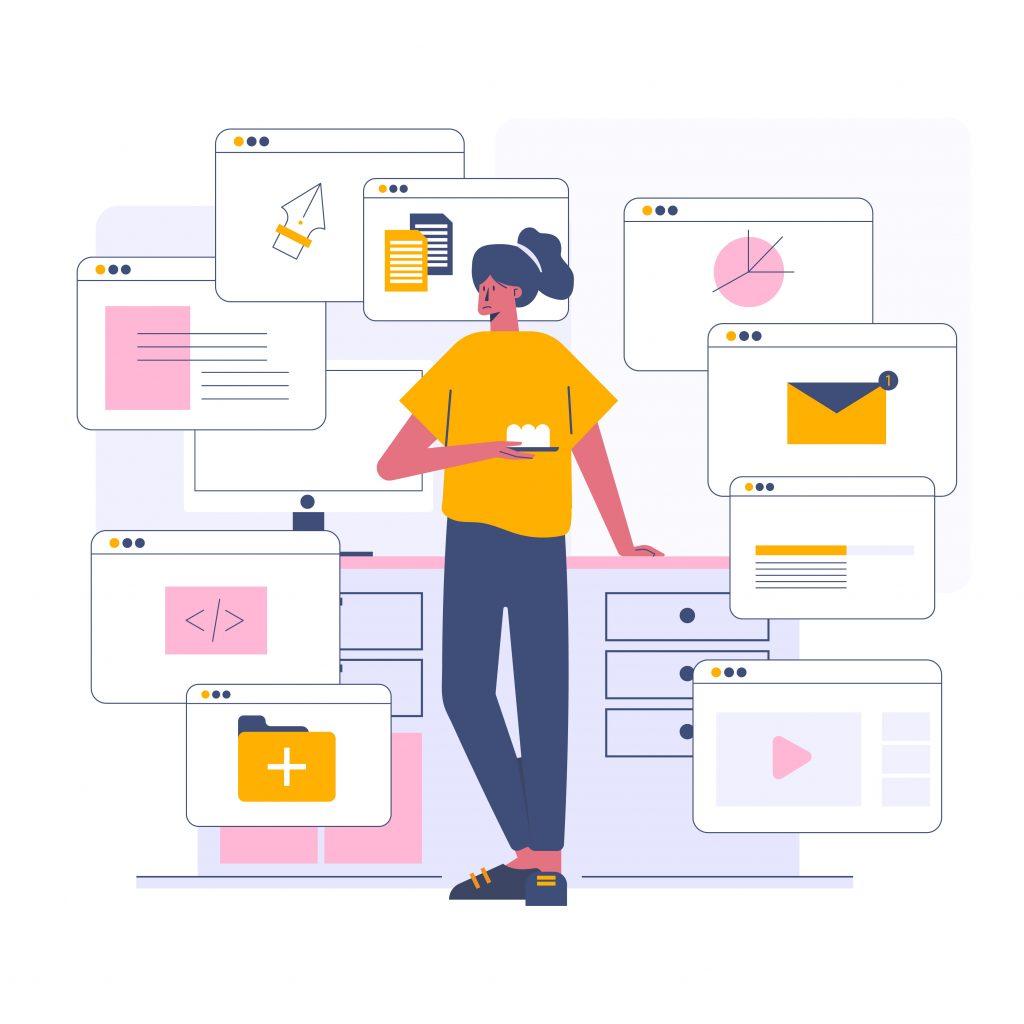Opportunities in managing Specialized Stores
Take the tools for launching and improving the work of your Specialized Store to a brand new level together with our POS software for restaurants. ORTY keeps up with the speed of your business and helps you handle customers’ orders quickly and easily.
Connect an unlimited number of different devices to the app.
Android-powered and intuitive display makes the setup process simple.
Top range possibilities to customize the setting for your great business.
How to open Specialized Stores with ORTY?
Launching or improving your business with ORTY software, you already have a significant advantage next to the competitors. Take 3 simple steps using the professional store pos and launch or improve your business:
Set up the establishment or a chain of them
Add new establishments, by filling in the required information. Adjust the business type, order management, and specify financial settings with online supply chain management software
Create catalogue
For any establishment, a catalogue is a carte-de-visite. In ORTY you can add Categories and Products.
Add staff
The final step is adding your team. Enter the necessary information to create their accounts, specify their roles and adjust the operation rights in the system.
Reporting & Analytics for Specialized Stores
Track your sales and form any desired analytics by using service mode and cohorts filters.
Look through shift reports and Z-reports (end-of-day reports) that are generated and submitted by staff.
Work with real-time statistics and receive a clear picture on the state of your establishment provided by simple and intelligible analytics visualization.
Frequently asked questions
How do I start using ORTY for Specialized Store?
To start using ORTY as a POS system for Specialize Store, click on the top page “Start for free”. Follow the instructions, register your establishment and download the app.
After that, fill the menu with the items that you sell. Enter the price, add a category and a photo.
Customize your payment methods for your Store point and get ready to have your first sales!
Why is our POS for the Specialized Stores convenient?
If you compare different Specialized Shop POS systems in ORTY allows you to instantly change the settings without going through a bunch of authorizations and links.
You can set up an online catalog and sell online now!
A convenient price change function and stop list of goods directly in the POS Specialized Store will allow you to make changes without wasting much time.
Can I use ORTY for several Stores at the same time?
Yes, of course, you can register an unlimited number of shops for work. The price will be calculated for each establishment separately, depending on the functionality used there.
Working with a network of establishments will allow you to view the analysis of different points and see general information on all establishments.
What kind of pricing plan will be better for Specialized Stores?
Depending on your needs, you will be provided with different functionalities in the POS system for Specialized Stores.
- POS – if you plan to create sales only in the establishment or take-out.
- Online catalog – useful for online sales. Customers will be able to make their own orders on your website created with the help of ORTY.
What other types of business are suitable for ORTY?
ORTY may be used for every type of business. For example, some of the most popular are: